For those of you that would like to leave a comment, but aren't sure how to get started, this is for you! I use a service called Disqus to handle all the commenting on my blog and unfortunately they have a lot of options...
Your first comment
Type whatever you'd like in the box that says Join the discussion.
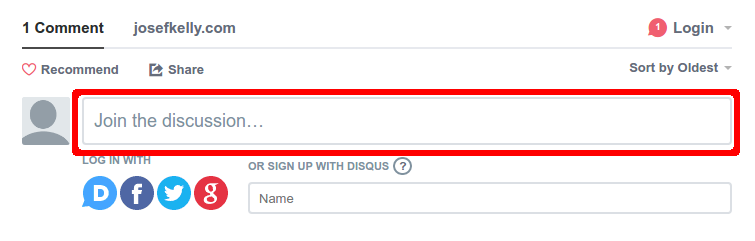
Your comment goes there.
To post the comment, you can either use an existing social media account or use Disqus.
Google (if you use GMail), Twitter and Facebook are all supported social media accounts. Just click the button corresponding to the service to authorize posting the comment.
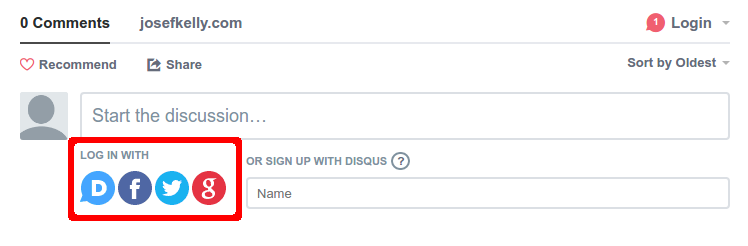
Click these to use Google, Twitter or Facebook. Only click the D icon if you know you have a Disqus account already setup.
If you prefer to not use social media, you need to use Disqus. Click on the Name box, which will ask you for your name, email and to provide a password. If you don't want a Disqus account (with a password), just click the I'd rather post as a guest checkbox.
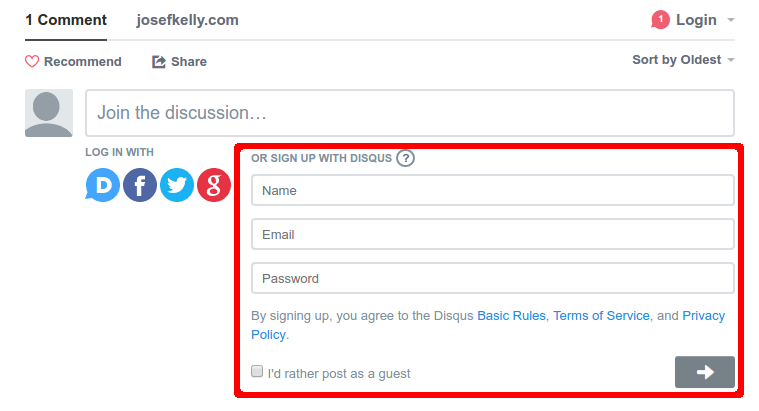
Use a Disqus account to post, or post as a guest.
If you have any questions, or just want to send me an email, you can reach me at [email protected].
If you don't see your comment immediately, I may have to approve it before it goes live. This can happen with new accounts, guest accounts or comments with links to other sites.
Joe